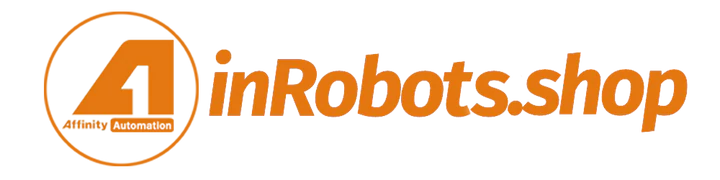FANUC IC690USB901 PLC USB Programming Cable (US Stock)
Ursprünglicher Preis
$25.00
-
Ursprünglicher Preis
$25.00
Ursprünglicher Preis
$25.00
$25.00
-
$25.00
Aktueller Preis
$25.00
- USB to RS422 Adapter for GE PLC GE90-30
-
Brand: FANUC
-
Model: IC690USB901
-
Category: FANUC > Programming Cables
Customs Policy
As a buyer, you should be aware of possible
- Delays from customs inspection.
- Import duties and taxes to be paid by the buyer.
- Brokerage fees payable at the point of delivery.
Fully Tested
- All the inRobots.shop spare parts are fully tested for good condition before shipping to our maintainer, retailer, manufacturer in Global.
Warranty Policy
- New Condition: 360 Days from customer received.
- Used Condition: 180 Days from customer received.
Shipment & Payment
- Shipment
Part location: Hong Kong / Shen Zhen
Ships to: Global
Express by: FEDEX | DHL | UPS | Economy Shipping
Handling time: Within 1-2 business days when funds received
- Payment
Paypal
Bank Wire Transfer
Credit Card
Shop Pay
Gpay
Apply Pay
More Payment methods is coming.